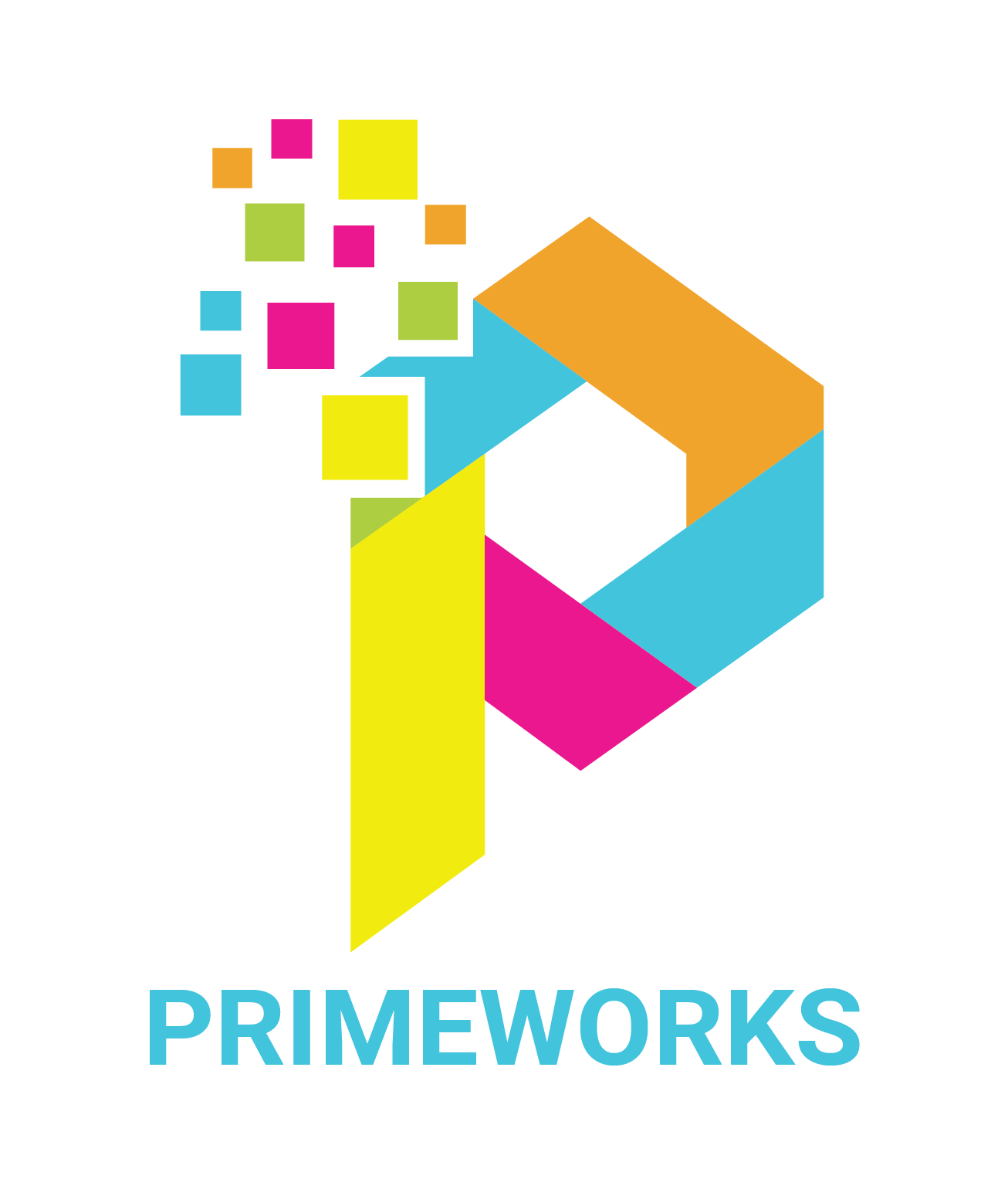Backing up Office 365 data plays a crucial role in securing and ensuring the availability of your business-critical information. Many businesses assume that Microsoft automatically backs up all Office 365 data. However, this common misconception can leave your business vulnerable. Although Office 365 offers some data recovery options, such as the ability to restore deleted files within a 30-day window, these options provide limited protection and are insufficient for long-term data security. Therefore, you must proactively backup Office 365 data to safeguard your business against potential data loss.
The Risk of Not Backing Up Office 365 Data
At Primeworks, we have over 25 years of IT experience. We have seen firsthand how quickly data can become compromised. What you secure today may not be functioning tomorrow. Unforseen vulnerabilities, including zero-day exploits, can lead to the corruption or complete loss of your data. These vulnerabilities often go unnoticed until they are exploited, making it even more critical to backup Office 365 data. After all, if your data is lost, it cannot be recreated, and the impact on your business could be devastating.
Why Relying Soley on Microsoft Isn’t Enough
Even though your business-critical data might be stored in Office 365 mailboxes, OneDrive accounts, SharePoint sites, or Teams, relying solely on Microsoft’s built-in recovery features is risky. Microsoft’s 30-day file recovery window does not provide the level of protection needed for long-term data security. Additionally, unforeseen system failures, cyberattacks, or data breaches could leave your business exposed to data loss. This is why it is vital to backup Office 365 data using secure, automated solutions that are independent of Microsoft’s infrastructure.
Primeworks’ Approach to Securing Your Office 365 Data
At Primeworks, we understand the importance of maintaining the integrity of your data. To mitigate cyber risks, we recommend storing backups on systems completely separate from your live data. In addition, these backups should be located in different geographical regions to ensure maximum security. By storing your backups in a container not controlled by Microsoft, and in a separate location, we provide an extra layer of protection for your business.
To minimise your cyber risk and ensure the safety of your business-critical information, consider implementing a secure, automated cloud backup for your Office 365 data. At Primeworks, we specialise in crating robust data backup solutions tailored to your business needs. Don’t wait until it’s too late – backup your Office 365 data today and protect your business from potential data loss.