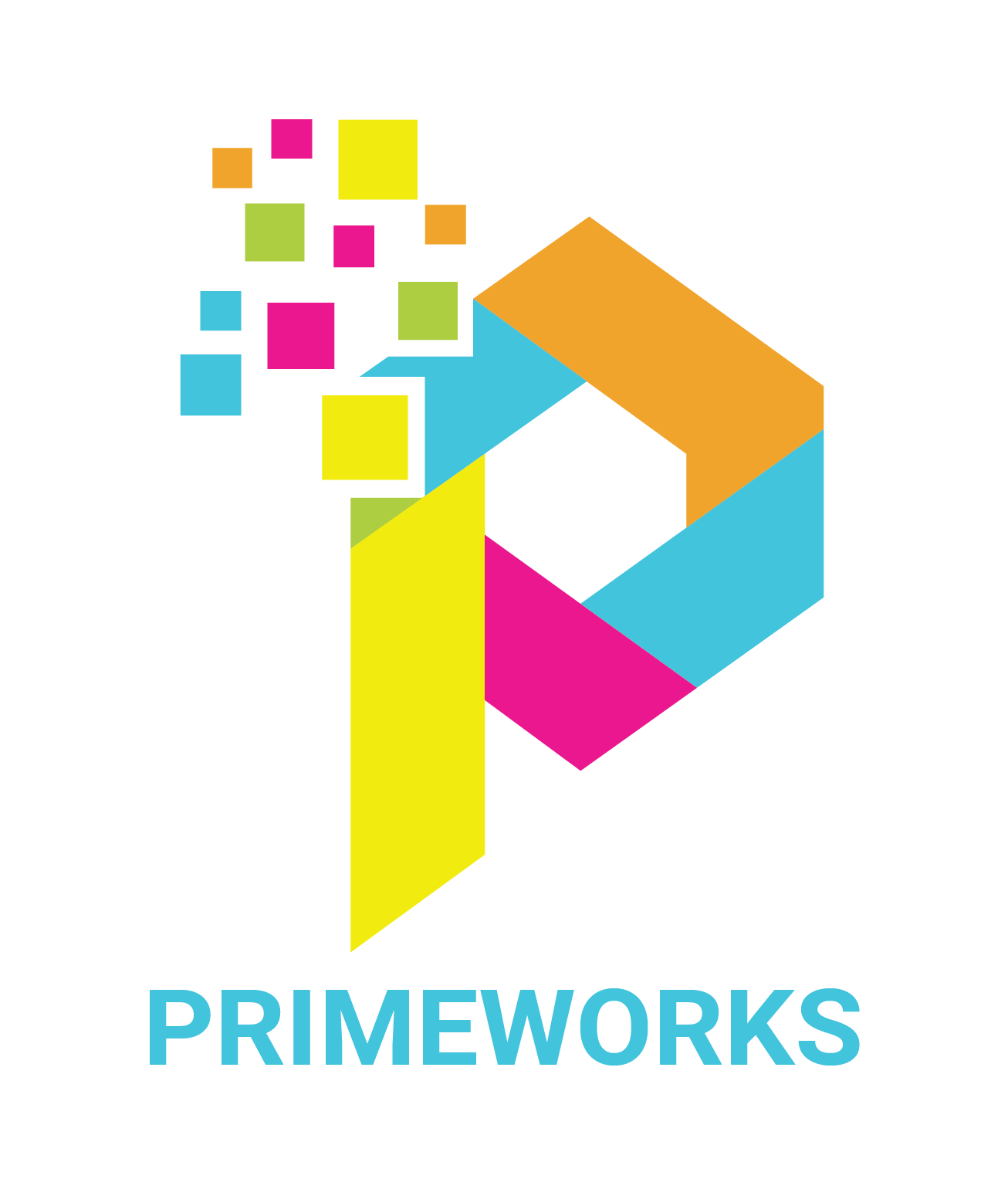introduction to Office 365 Business Premium
The days of traditional IT systems are behind us. With the advent of cloud technology, businesses have transitioned from local servers and VPNs to more efficient and accessible solutions. Among these, Office 365 Business Premium stands out as a robust tool for small to medium-sized enterprises (SMEs). This comprehensive subscription covers essential business needs like email communication, file storage, collaboration, and productivity software. In other words, it is a must-have for companies looking to modernise their operations.
From On-Premise Servers to Cloud Solutions
In the past, businesses relied on local servers to authenticate users and provide access to documents. Remote access was cumbersome, often requiring a Virtual Private Network (VPN), which could be slow and unreliable. Email servers were also on-premise, limiting users’ ability to access their mailboxes outside the office. Companies had to purchase costly hardware and software licenses regularly, leading to significant capital expenditures.
However, the rise of cloud computing and improved internet speeds have revolutionised how businesses operate. Office 365 Business Premium offers a cloud-based alternative that eliminates the need for on-premise servers, reducing costs and increasing flexibility. With this solution, users can access their emails. documents, and collaboration tools from anywhere, and on any device.
Key Features of Office Business Premium
One of the most popular options for SMEs is the Office 365 Business Premium license. It includes familiar applications like Excel, Word, and Outlook. In addition, it offers features that enhance productivity and collaboration.
- 50GB Mailbox on Exchange Servers: This feature ensures that emails sync across all your devices. Integrative features across devices include: reading emails, adding contacts, and even sharing calendars with colleagues, ensuring seamless communication and scheduling.
- 1TB OneDrive Space: Storing documents in the cloud has never been easier. You can access your files from anywhere and share folders with others when necessary. There’s no longer a need to store documents on a server at the office, making it easier to manage and protect your data.
- SharePoint for Team Collaboration: This tool allows multiple users to work on the same documents, regardless of their location. Further, SharePoint fosters a collaborative environment, ensuring that everyone stays on the same page while working on common documentation.
- Teams for Communication and Collaboration: Whether your team needs to collaborate through shared screens, work on documents simultaneously, or conduct conference calls, Microsoft Teams has you covered. This feature enhances communication and teamwork, while making it easier to get work done efficiently.
Why Choose Office 365 Business Premium?
Office 365 Business Premium is more than just a collection of software; it’s a comprehensive solution that meets the needs of modern businesses. By subscribing to this service, you can reduce costs associated with maintaining on-premise servers, improve business continuity, and ensure disaster recover. Moreover, the subscription model means you’ll always have access to the latest versions of Microsoft Office applications, without the need for costly upgrades.
Modernise Your Business with Office 365 Business Premium
In today’s fast-paced business environment, staying competitive requires modern tools. Office 365 provides everything SMEs need to operate efficiently and securely. If you’re ready to make the switch or want to get the most out of your existing subscription, contact us today. Let’s work together to modernise your business and ensure you are leveraging all the benefits that Office 365 Business Premium has to offers.